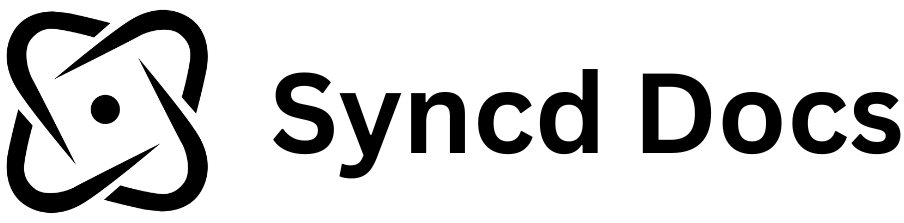Using the CLI
Want to be able to tunnel your webhooks to your local machine? Use theCLI to get the best experience possible. Whether you want to tunnel DEV, STAGING, or PROD webhooks to your local machine, the CLI has you covered.
Installation
To get started, you will need to install theCLI globally.
Running the CLI
When you want to run theCLI, you will need to first create a Project. To do so, head to the Dashboard and create a new project. You will need the Project ID to run the CLI.
You will also need a CLI API Key. You can get that in your dashboard > project > Local Tunneling tab.
Then run this command:
<your-api-key> and <your-project-id> with your actual API key and project ID.
With Syncd’s CLI, you can seamlessly test and develop your webhook integrations locally, ensuring a smooth and efficient workflow.