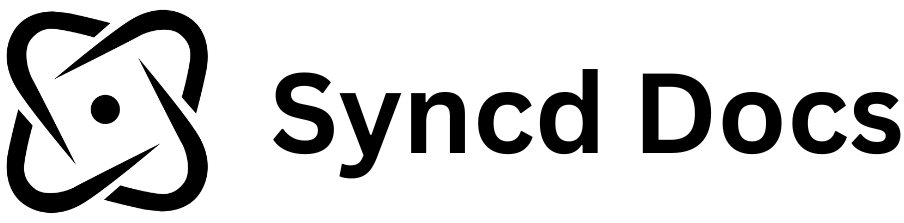Overview
There are three ways to interact with the Airtable API through our platform:Airtable API Quirks
Every Airtable REST API request requires abaseId and a tableId. You can find these values in the URL of your Airtable base and table. We provide a hook to help you get the baseId and tableId values for your users.
Airtable doesn’t support events like you noramally would use. Instead you subscribe to specifec events by passing a JSON config object. We provide a helper function to generate this for you. See a couple steps below on how it works.
Creating a Webhook for a User
-
Base ID Retrieval: You can use our hook to get the
baseIdfor your users. The -
Table ID Retrieval: You can use our hook to get the
tableIdfor your users. The - Create a webhook for the user using the previously collected data:
create-airtable.ts
generateAirtableWebhookSpec. You can import this from our SDK and it will allow you to generate the correct JSON.
Updating a Webhook
One thing Airtable doesn’t allow is updating a webhook. We support that by keeping a record of the old data and then deleting the old webhook and creating a new one. This is done in the background and you don’t have to worry about it. It would look something like this:callbackUrl or webhookSpec. The resulting webhook will be under the same project and endpointID so you don’t need to worry about updating things in your database/storage.
Note if you use Syncd for Oauth access tokens then we keep an internal cursor of the step that you are at. This might seem weird, but Airtable doesn’t acutally send you events, they send you an ID everytime an event happens and then you have to fetch the data of the events. The issue is, they return every event you have ever had. So we keep an internal cursor that maintains the current position. If you update the webhook without us, we can’t keep track of the internal curor, and instead you will have to on your end.
Example:
update-airtable.ts
Special case (only if you use a third party for handeling access tokens)
If you use theSDK to create a webhook, and you don’t use Syncd for managing the OAuth access tokens, then your webhook body that get’s sent to you is actually just a webhookId. You can use this webhookId to get the webhook body. We do provide a helper function that you can pass your access token to, and it will return the webhook body. This has to be done on your webhook endpoint. It would look something like this.